
How I Started with Technology
When I was 16 I bought my own Compaq laptop. Remember those? I had been using the family computer quite a bit, but this was my own computer. That was the beginning of my journey with technology.

When I was 16 I bought my own Compaq laptop. Remember those? I had been using the family computer quite a bit, but this was my own computer. That was the beginning of my journey with technology.

People are sometimes scared to get into coding because they think it's complicated to learn. It's not complicated, so don't be one of those people. In this episode I talk about how I got into development (with no schooling) and how I pick up new languages.

When I switched to the MacBook Pro, I also switched from using two computers to one. I know, I know, I was spoiled. But it made my life a lot easier and helped me accomplish a lot more.

When you have a new project that you're doing research on, you need a great way to grab and store that research. Referencing it later can be invaluable and save you the trouble of doing that same research multiple times.

Every Friday morning I do my Weekly Review. I do my Monthly Review on the first of the month and my Annual Review on the first of the year. How do I get OmniFocus to play nicely with this?

If you've made the decision to get into task management, congratulations! But you need to be intentional with getting started. Here's a look at how I helped my wife put together her pen and paper system the first time.

I’ve written about my use of Sublime Text for writing, but I didn’t share how I manage the edits from my editor.

Creating a checklist for the first time isn’t always easy. And I did it wrong when I created the initial list for this podcast. I did figure out a better way, though.

I love it when my systems do things automatically. In this case, I can capture an idea for a someday/maybe list and it ends up in the right place in OmniFocus.

Ugh. Dealing with water coming into the family room. And of course, I hurt myself and had to have surgery. And surgery leads to pain pills.

In today’s world it’s easy to connect with more than 150 people. This is how keep up with 300+.

If you go through a job change, you’ll need to change your GTD contexts. I walk you through my recent job transition and what I did to determine my new contexts.

I like to share articles on Twitter. And I want to make sure I give the author credit in the tweet. But it’s not always easy to find their Twitter handle.
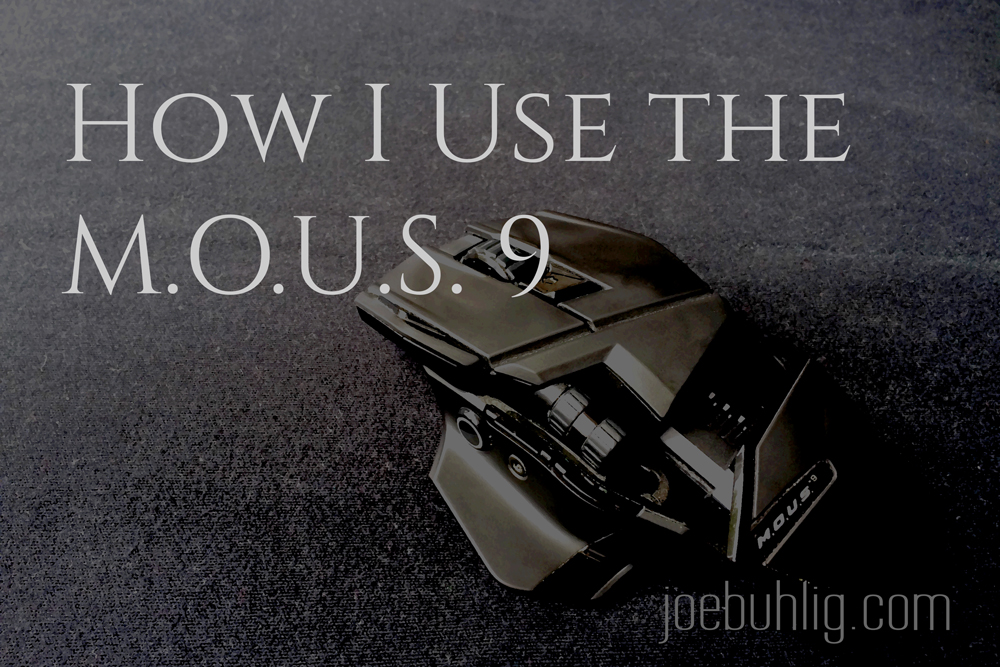
I pulled my computer mouse out of my bag and the first thing he said was, “What on earth is that thing?” It was yet another confirmation that I’m strange.

Last week, I mentioned I had purchased a new MacBook Pro. Instead of the migration process, I set it up as a new machine. That means I had to decide which apps needed to be installed first. Simple, right? Well, not so much.

I’ve recently undergone a work transition that led me to purchasing a new MacBook Pro. My traveling work machine was a MacBook Air and I’ve found a few differences in the two that make me wish I’d done this earlier.

Task managers. There are so many options available and it’s painful making a decision, especially when it takes real dollars to get into them.

I’ve been struggling with goal-setting lately, enough that I abandoned my annual goals altogether. But I’ve found that I want something to help guide the systems that I’m putting in place.

A while back I read The Power of Full Engagement. The premise of the book is energy management and what you do each day to gain or use energy.

Memory is a limited resource. And we usually ask it to do too much - from what task to work on to our kid’s birth date to a new business strategy.

At 13,000 notes, I like to think I’m a big user of Evernote. From meeting notes and travel receipts to manuals and quotes, I keep a lot in Evernote.

It’s been a little over a year since I started blogging and I’ve had a number of folks ask me what tools I use to write my articles. This is an outline of my process from idea to publish.

Remember the goal setting push at the beginning of the year? I’ve done it professionally and personally every year for four years and it can be motivating.

With one of the recent releases of OmniFocus for iOS, we were given the ability to rearrange perspectives on the OmniFocus home screen. Of course, I geeked out on this and created a custom view. Here’s what it looks like.

When I was getting started with GTD (Getting Things Done), I wondered what a week looked like for someone who used it. I never found anything along those lines and I recently had a week where I flexed it pretty hard. So I decided to give you a snapshot into my crazy week and see my GTD system in action.

I read a lot of articles about time management and how to "reclaim an hour a day!" Most of those seem unrealistic. But in an attempt to find more time I discovered a single area that needed a lot of improvement.

When I started writing for this blog, it was easy. It was new and shiny and I wanted to sit down in the mornings and write for it. Eleven months into it, it’s harder.

If you’ve been to this site in the past, you probably saw the email sign-up form slide up in the bottom right-hand corner. If you’ve been here on a mobile device, you saw the sign-up bar across the bottom. They’re both gone.

For a long time, I kept my active Next Actions in Omnifocus and my potential (someday/maybe) actions in Evernote. It worked, but it felt a bit cluttered so I moved it all into Omnifocus.

Much like a morning routine, we all have an evening routine. Oftentimes, this means setting out clothes for tomorrow or getting the kids to bed. I do those as well, but I’ve also found satisfaction in reflecting on the day to put it into perspective.