
First Apps on a New Mac
Last week, I mentioned I had purchased a new MacBook Pro. Instead of the migration process, I set it up as a new machine. That means I had to decide which apps needed to be installed first. Simple, right? Well, not so much.

Last week, I mentioned I had purchased a new MacBook Pro. Instead of the migration process, I set it up as a new machine. That means I had to decide which apps needed to be installed first. Simple, right? Well, not so much.

Task managers. There are so many options available and it’s painful making a decision, especially when it takes real dollars to get into them.

With one of the recent releases of OmniFocus for iOS, we were given the ability to rearrange perspectives on the OmniFocus home screen. Of course, I geeked out on this and created a custom view. Here’s what it looks like.

For a long time, I kept my active Next Actions in Omnifocus and my potential (someday/maybe) actions in Evernote. It worked, but it felt a bit cluttered so I moved it all into Omnifocus.
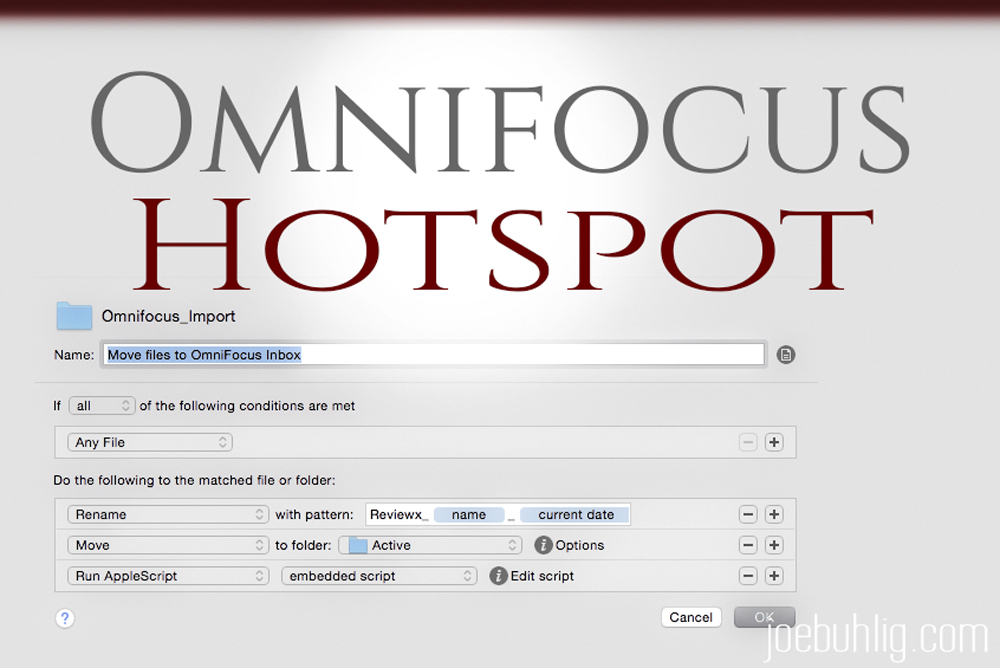
In our digital age, we tend to receive a large number of files via email. And we need to review these files or make changes to them. As an Omnifocus user, that means I need to create tasks out of these files.

I don’t have a daily commute but I still find myself in the car having ideas from time to time. I don’t want to lose those ideas, but I shouldn’t be typing into my phone or writing things while I’m driving.
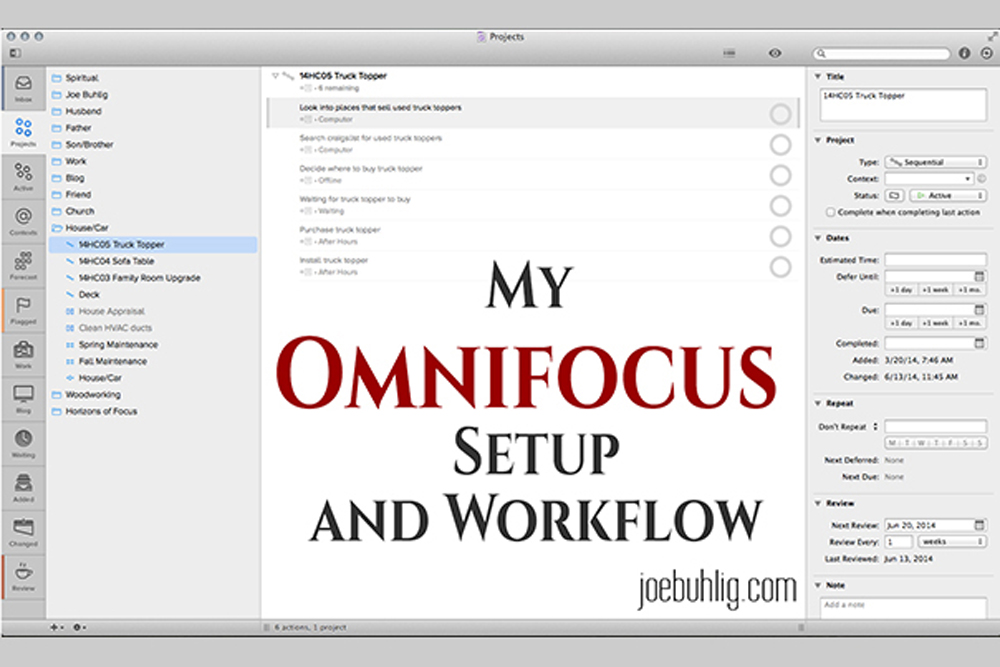
OmniFocus is a powerful tool designed to follow David Allen’s Getting Things Done. I go into the details of GTD here but the simple version is that it’s a method of getting things out of your mind and into a trusted organizational system. The main purpose is to free up your mind to have ideas, not hold them.